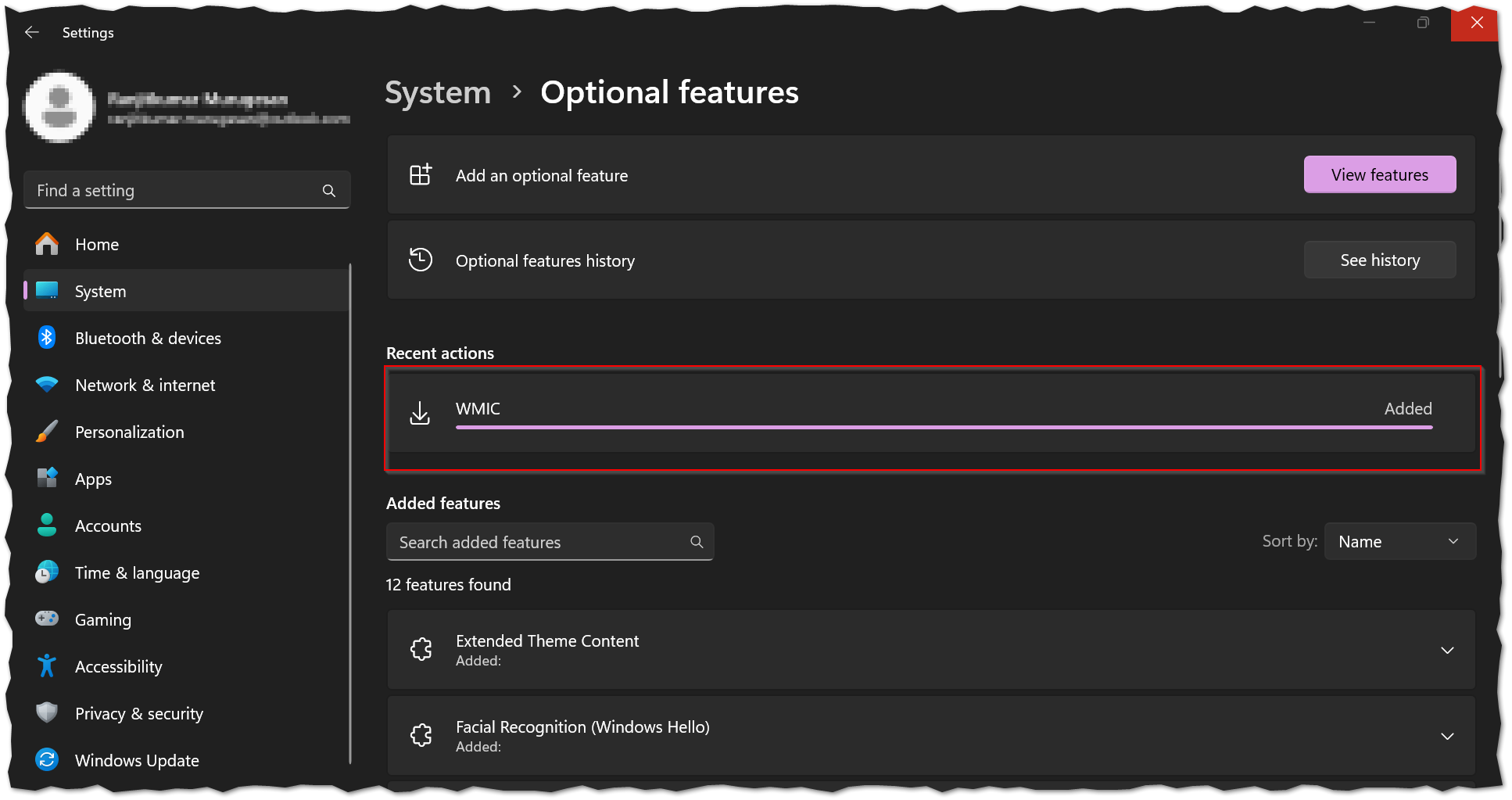This tutorial will show you why we are getting 'wmic' is not recognized as an internal or external command, operable program or batch file.
In my scenario, I was trying to run the command wmic memphysical get maxcapacity on my computer to check the maximum memory capacity for a potential upgrade. Unfortunately, I encountered the error: "'wmic' is not recognized as an internal or external command, operable program, or batch file." This error occurs because, in Windows 11, WMIC (Windows Management Instrumentation Command-line) is disabled by default.
If you're facing the same issue, follow the steps below to resolve the error and enable WMIC on your Windows 11 system:
How to Fix the Error: "'wmic' is not recognized as an internal or external command, operable program, or batch file"
Step 1: Error Screenshot
Step3: Press Windows Icon + I key on your keyboard to open windows system settings then navigate to System àOptional features àAdd an optional feature àView features search wmic on the search bar and check the checkbox of wmicàNextà Add [WMIC feature will take 20-30 mins to install based on your system configuration]. Refer the screenshot.
“Information is power. But like all power, there are those who want to keep it for themselves.”
― Aaron Swartz